A right in NoCode-X is something a user can do. For example, if you have an application that displays restaurant reviews, you can create a right that would allow users to edit the information of a restaurant. Users that should not be able to do this will not be given this right, the others will.
Create a right
Follow these steps to create a new right:
- Open the User management tab in the menu on the left
- Click the Rights button.
- Click the New button as shown in the image below.
- Choose a name and a description for this right. In the example above, an appropriate name would be Edit restaurants.
- Click Save.
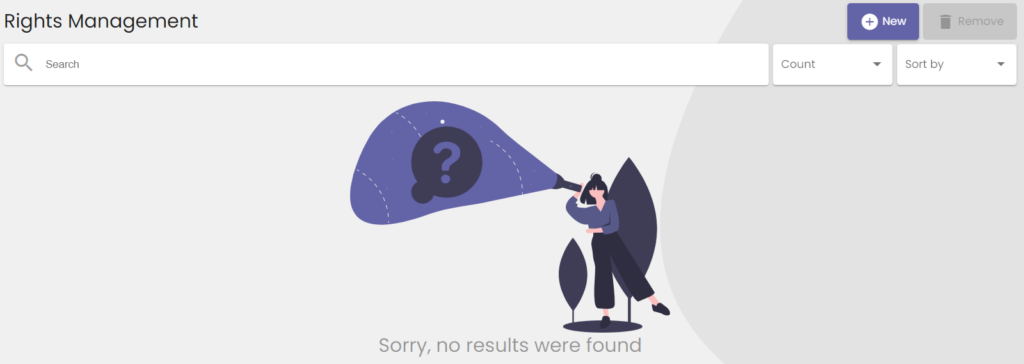
Then follow the steps on the Users page to assign a right to a user.
If multiple users need to have the same set of rights, you can place them in a group.