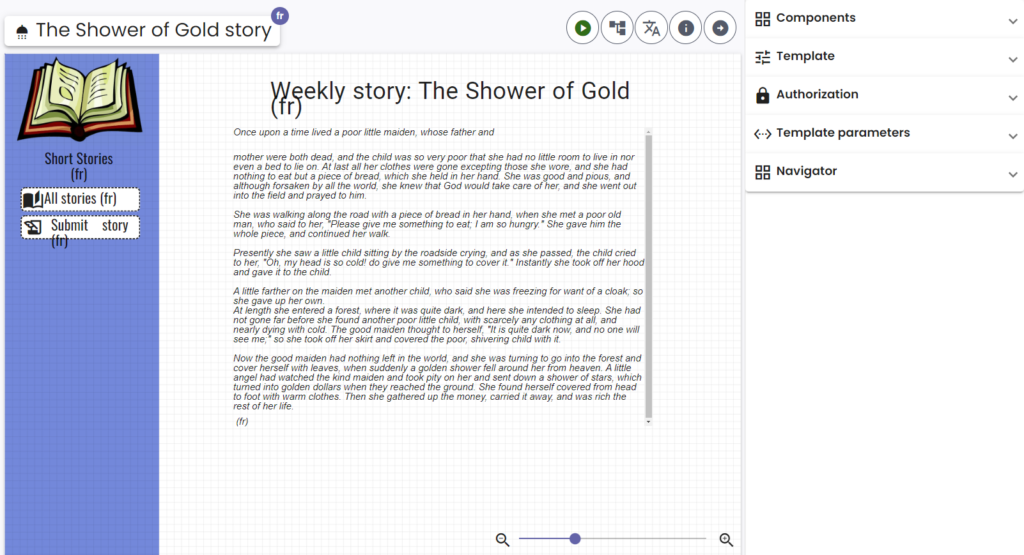The NoCode-X platform supports developing templates with multiple languages. Developing such applications will help you reach a larger audience.
Changes made in one template will be reflected in all the other templates in different languages. The text has to be translated for every new language version of a template. Changes in text will not be reflected in the other templates.
Supported languages
Currently supported languages:
- English
- Dutch
- French
- German
Example
The example below will illustrate this feature.
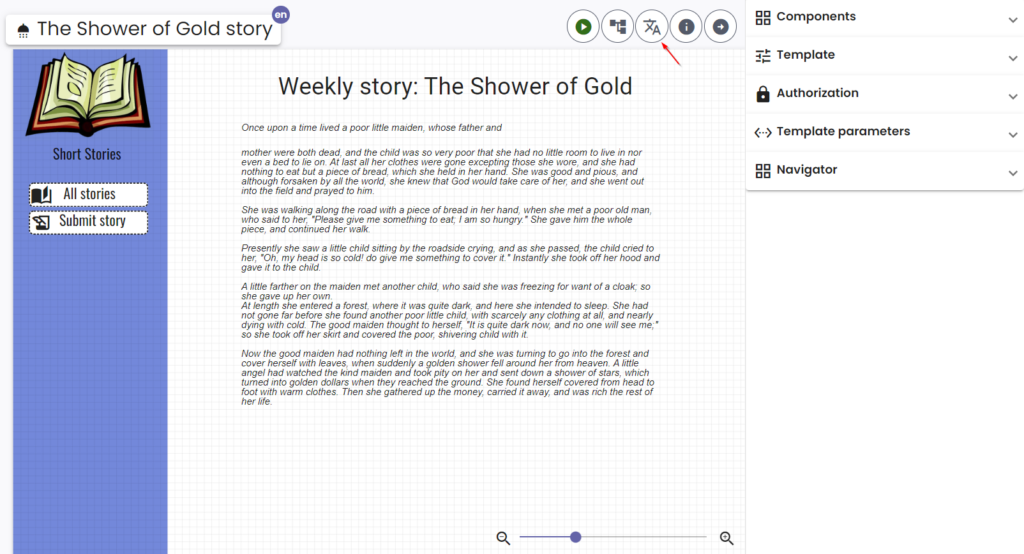
Let’s assume we wanted to have a French version of the template above. The template consists of a navigation bar on the left, a title and a text block. The navigation bar is contained inside a plane. See the Component picker page for more information. To add a different language, click the language icon indicated by the red arrow in the image above. The menu shown below appears:
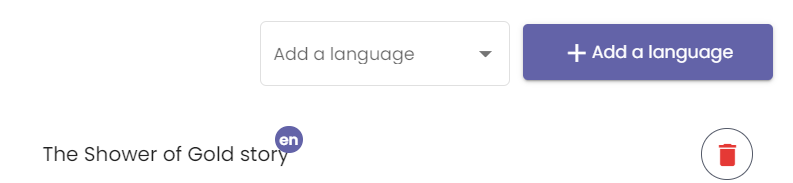
Now follow these steps:
- Select a language in the Add a language drop-down menu.
- Click Add a language. In this example, we have chosen French.
- The new template appears in the template list, below the original template.
- If we now edit the new template (click the pen icon next to it), the plane and the text block both appear. The text block will still contain the English text, but with (fr) at the end. This indicates that the text must be translated to French.