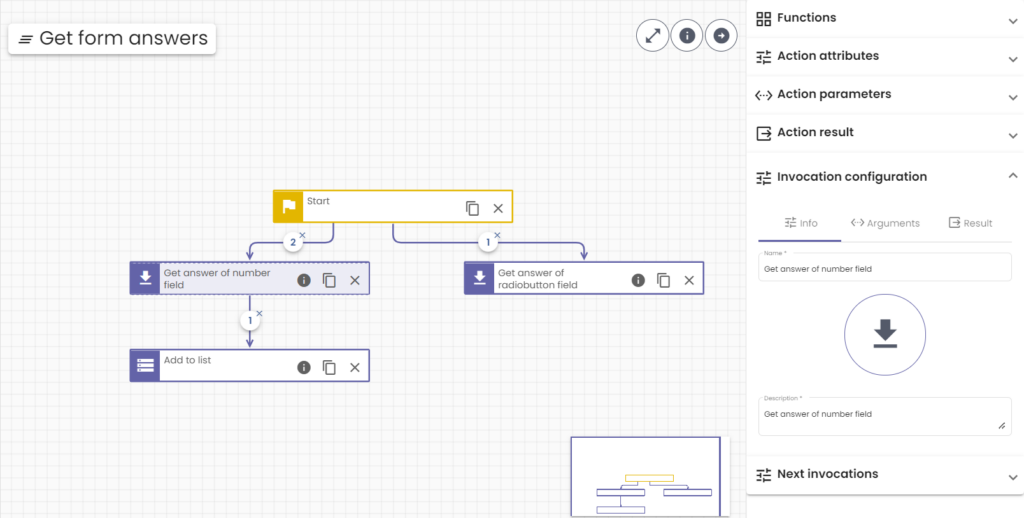As mentioned on the action-editor page, an action consists of multiple function calls, shaped like blocks. After dragging a function call from the Functions menu into the grid and clicking it, the Invocation configuration menu will appear. Three tabs are now visible:
Info tab
A function call has the following attributes:
| Attribute | Description |
| Name | Choose an appropriate name for the function call. |
| Icon | Pick an icon from the interactive icon picker. |
| Description | Enter a description for this function call. |
These can be set in the Info tab, as shown in the image below. Most function calls have default values for these fields detailing their behavior. You have the option to change them at any time.