Actions in NoCode-X serve to automate logic. They essentially allow you to program without any actual code. Actions can be used in templates and API‘s within the NoCode-X platform. Every action consists of one or more function calls. When dragged onto the grid, they are displayed as blocks. Function calls can be thought of as individual lines of code within a function or method, for those familiar with traditional programming. The action itself is the function or method.
Create a new action
To create a new action, follow the steps below.
- Click the Actions button in the menu on the left.
- Press the New button in the top right.
- The grid will now appear. This is where you will be placing the function call blocks. This is illustrated in the first image below.
- Press the left pointing arrow in the top right corner to get started.
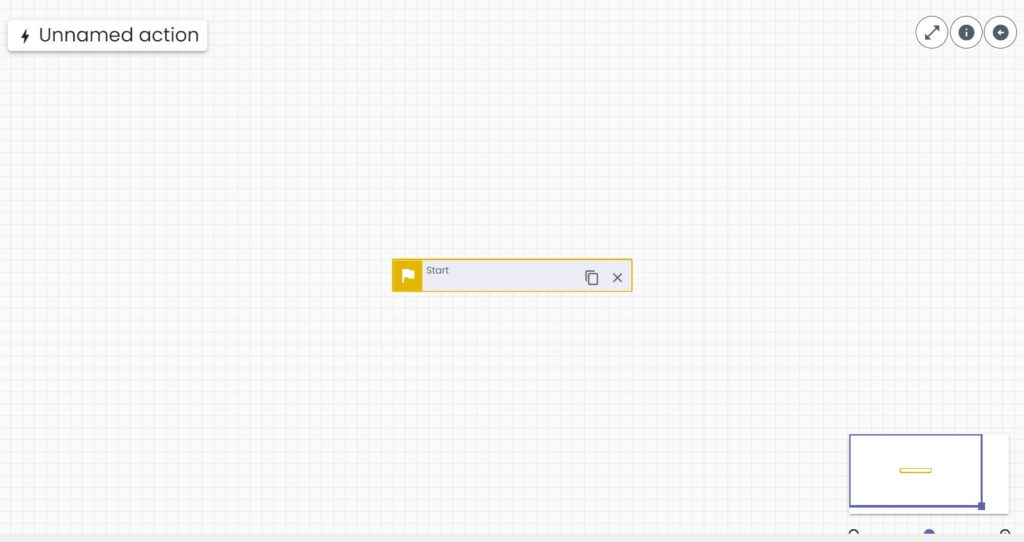
Actions will appear in the actions list, as shown below:
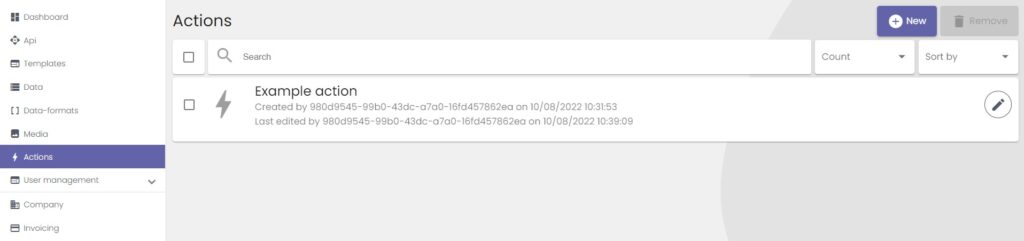
They can also be created directly when needed in the API or Template sections.
All aspects of actions are covered in the articles linked below: