Most function calls take in one or more arguments. They will then use these arguments to produce the desired output. Since different functions may require different sets of arguments, we refer to the list of all no code functions for function-specific information. The Arguments tab belonging to a certain function call can be found in the Invocation configuration menu after clicking the block. Below you can find an example Arguments tab for a Get answer of number field function call.
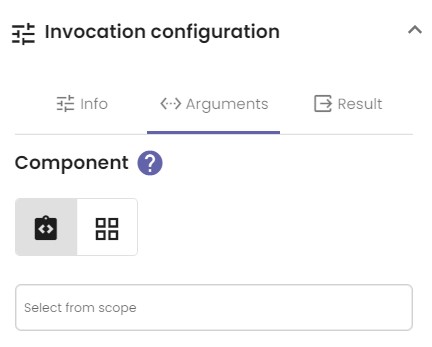
Types of arguments
| Argument type | Description |
| Scope | Variable from the scope as argument. Can be provided by selecting the scope icon above the input field and entering the variable name. |
| Component | Component on a template. Selected using the component’s code. |
| Layer | Layer on a template. |
| Template | Template inside an application. |
| Tag | Tag inside an application |
| Action | Action inside an application. |
| Data-format | Data-format inside an application. |
| Number | Literal number. |
| String | Literal string. |
| Password | Literal password. |
| Boolean | Literal boolean. |
| Select-one | Select one from the available options. |
| Select-multi | Select one or multiple from the available options. |
| JSON | Convert attributes into JSON |
| XML | Convert attributes into XML |