Many function calls will create a variable at the end of their execution. For example, the Get answer of number field function stores the number it receives from the Number component in a variable. You may need this variable as an argument in later function calls.
- The variable name can be set in the Result tab in the Invocation configuration menu. It will then be added to the variable scope, so you can use it in every function inside the current action.
- Choosing a descriptive name is recommended.
- The gray text in the Result menu’s input field describes what the variable actually stores.
Examples
The image below demonstrates this for a Create data function call. The newly created data will appear in the Data section along with the id provided in the input field.
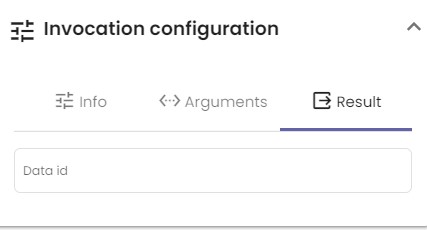
Another example can be found below. The Result tab for a Get answer label of select box function is shown. The corresponding Selection box component contains price ranges, so the variable name PRICING is sufficiently descriptive.
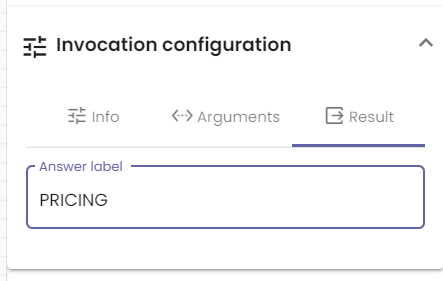
For more information about the behavior of every function, see the All no code functions page.