Every template has the following properties:
| Property | Description |
| Name | This is the name of the current template. Make sure to choose a name that accurately describes it. |
| Icon | By clicking the default icon, you can choose one that fits the theme of the template. The icon is visible in the list of templates. |
| Tags | These short words help describe the template, and will make it easier to find later on. |
| Path | When the template is hosted as a page on a web application, the path will be the text that appears after the domain name in the URL. For example, a chicken soup recipe page with the path chicken-soup hosted on the site FunRecipes.com will have the following URL: http://www.FunRecipes.com/chicken-soup. Choosing descriptive path names will make the web application easier to navigate. |